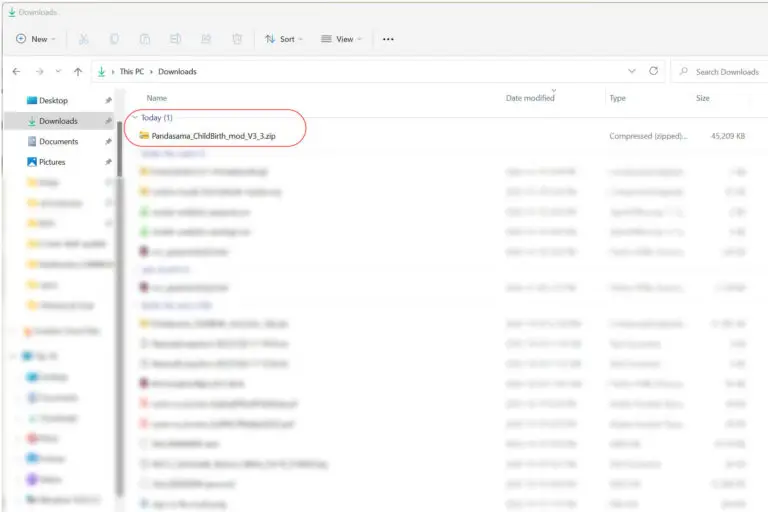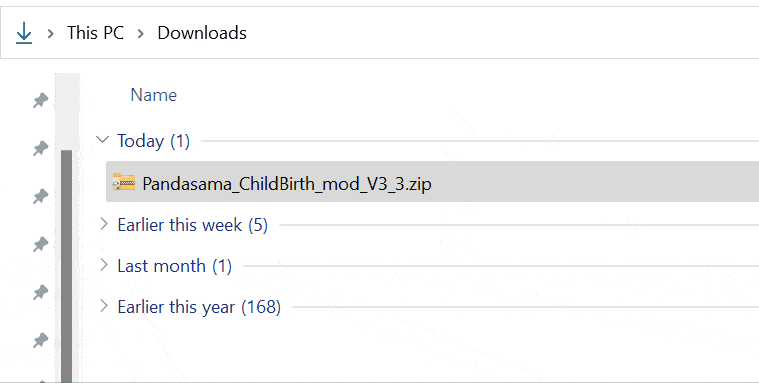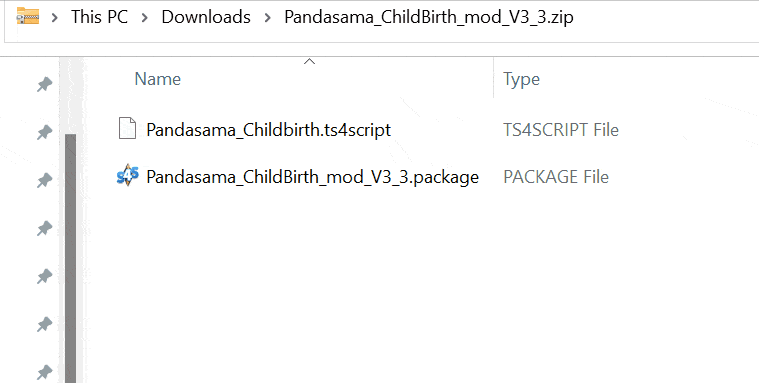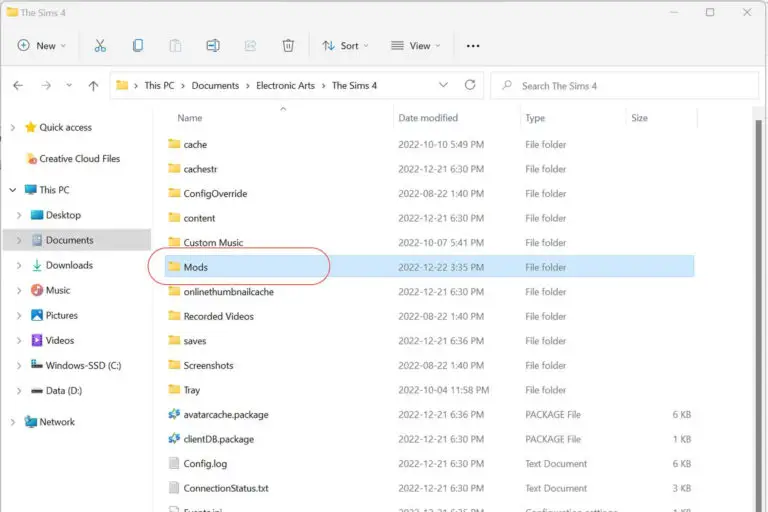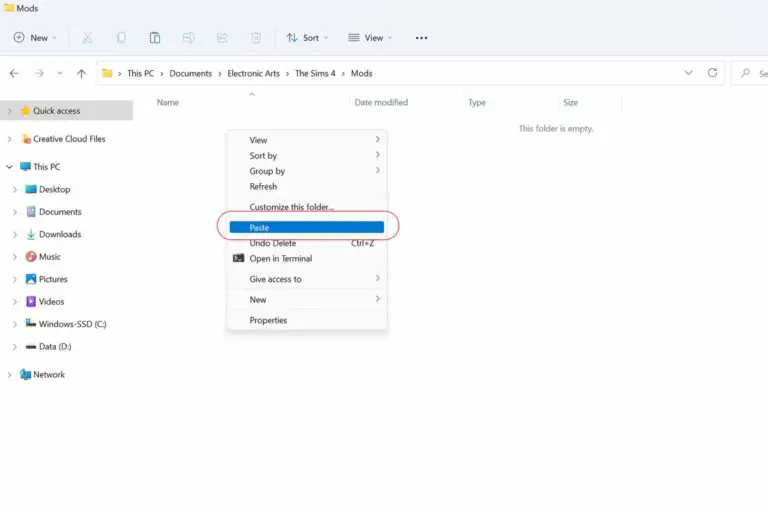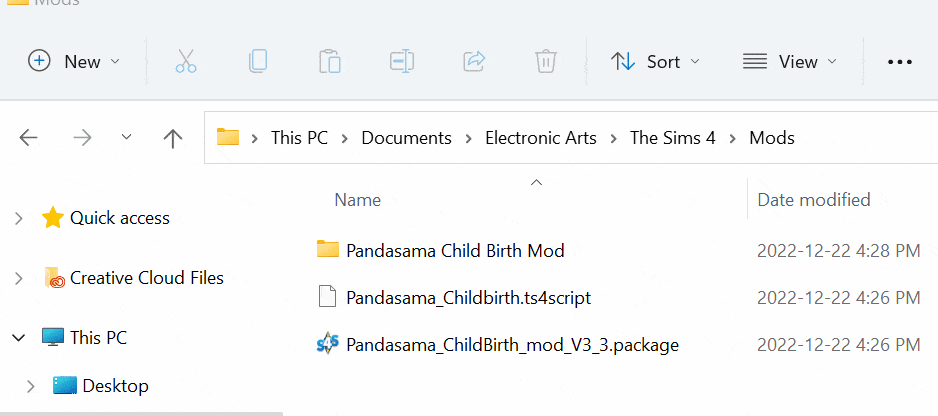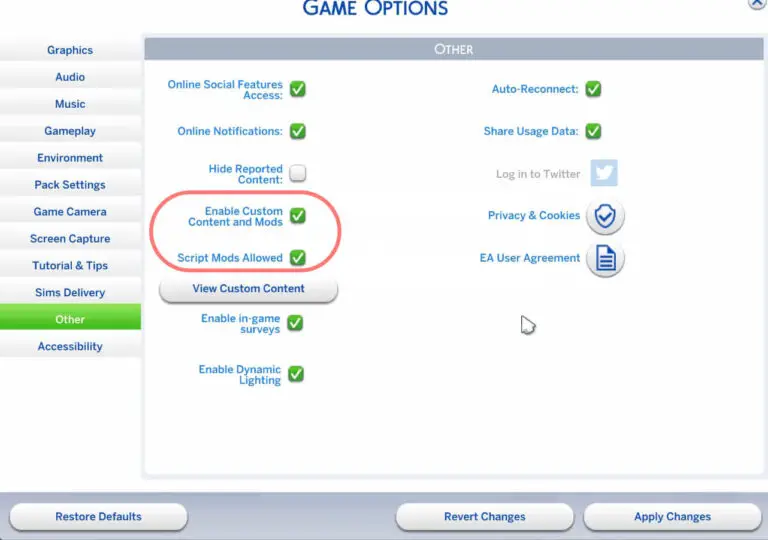How to Install Mods or CC
Installing mods and cc can be stressful especially if don’t understand how it works. This is a step-by-step tutorial on how to install mods and CC
Step-By-Step Tutorial
Step 1
*If you are a beginner, the most popular places to download mods and cc are: The Sims Resource, Patreon, or creator websites. I will be using the my “Child Birth Mod” as an example here. You should find the file in your “Downloads” folder, if you do not know where your download folder is, google “how to find my downloads“.
Step 2
You need to unzip the zip file before you can put them in your game. On most computers all you need to do is to double click on the zip file to unzip it and reveal the content.
*If double clicking on the file does not reveal the content it means your computer does not have a built in software to unzip files for whatever reason, google “how to unzip files“.
Step 3
*You can see there are two files in the child birth mod: a script file and a package file. Package file is the most common file type for sims 4 mods and cc. Script file is less common but is sometimes needed for mods. The Child birth mod has one package file and one script file, but other mods or cc could have a number of package files or sometimes no script file.