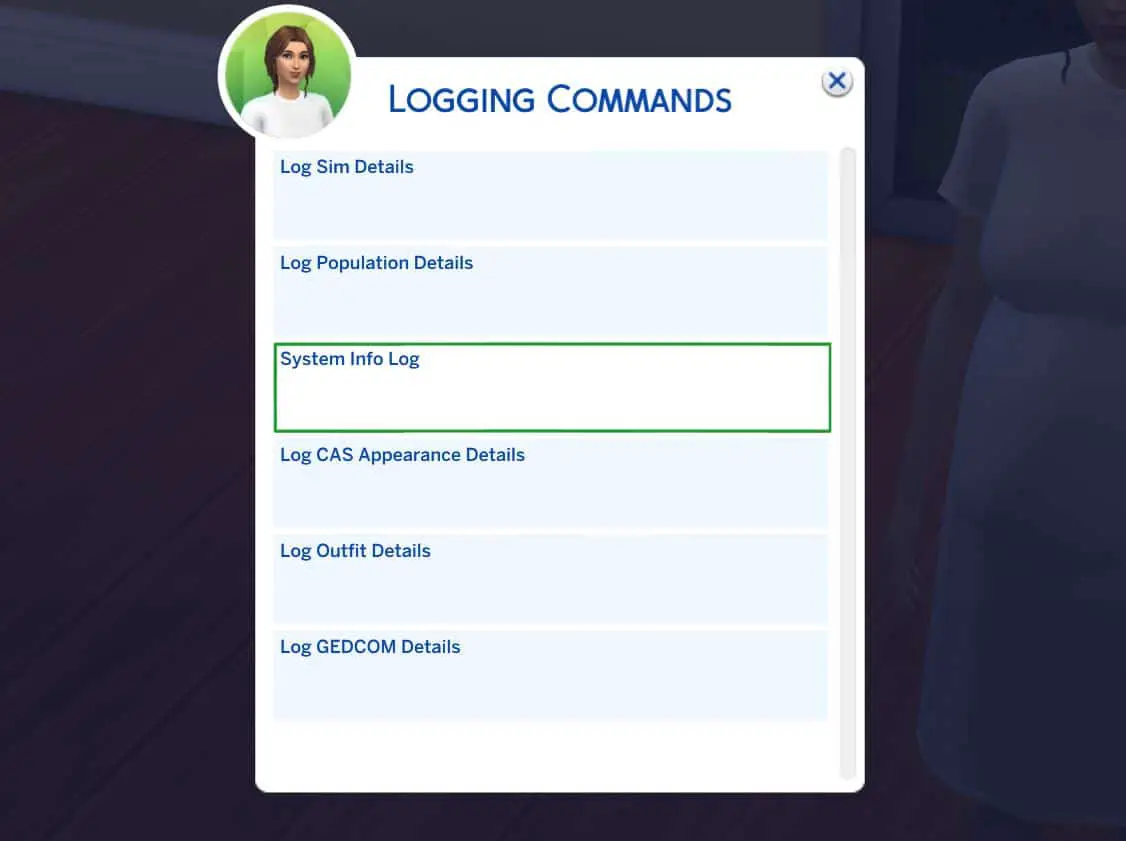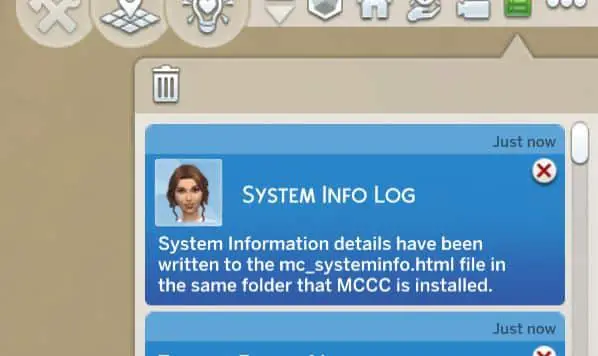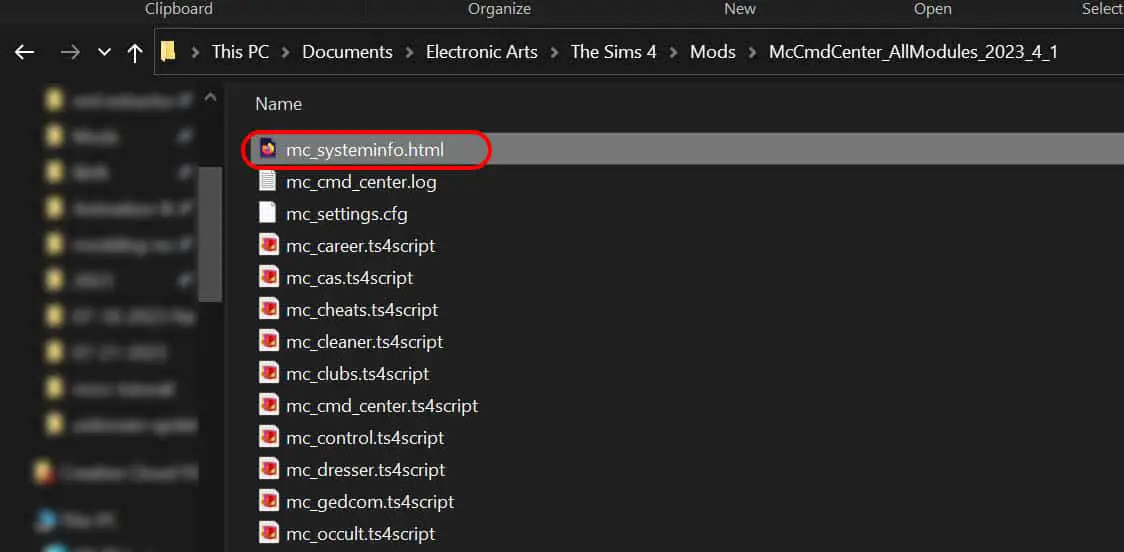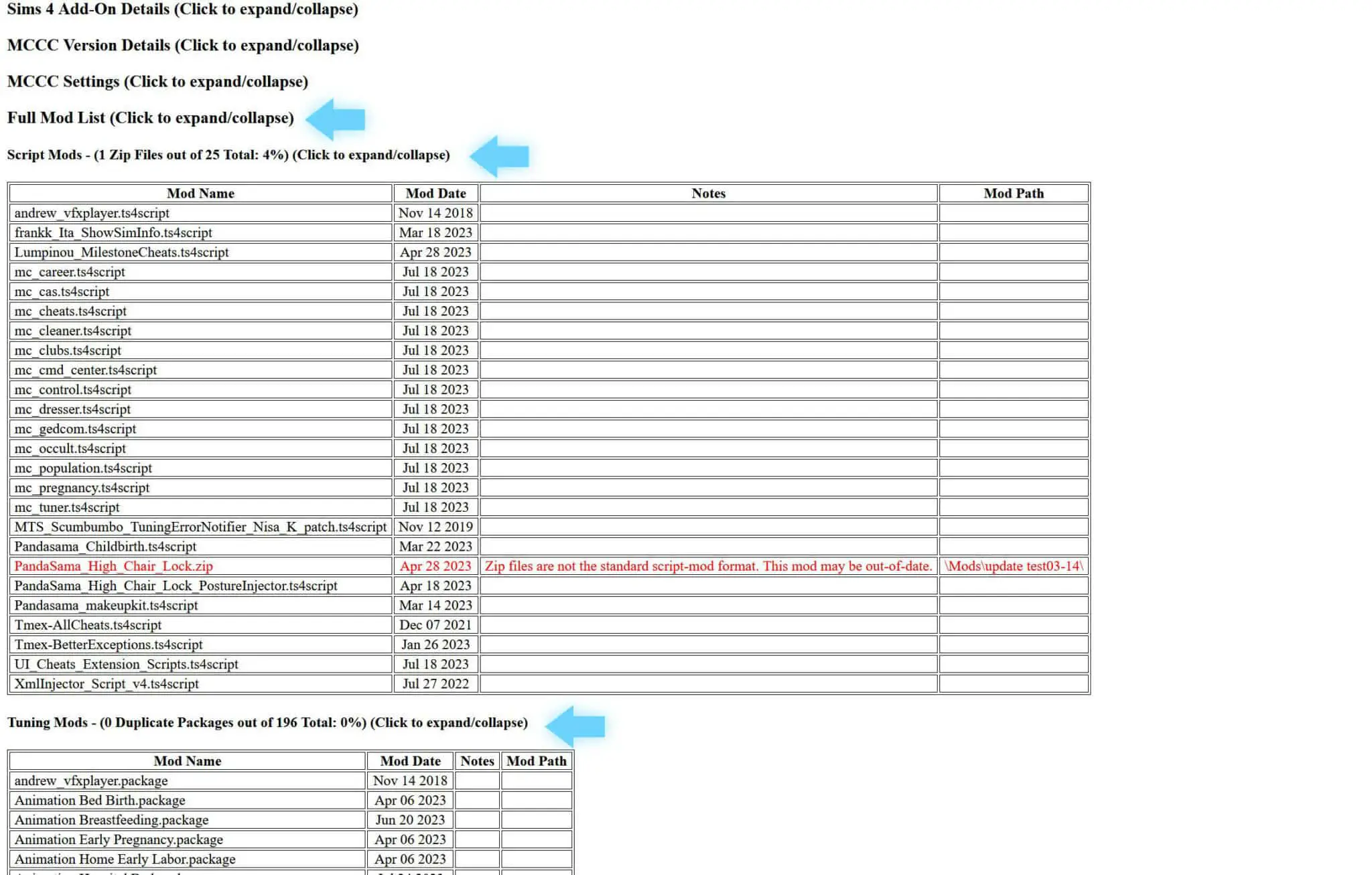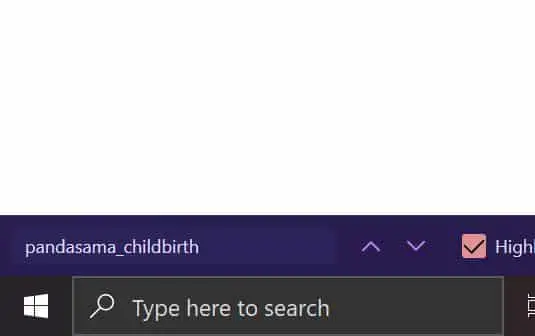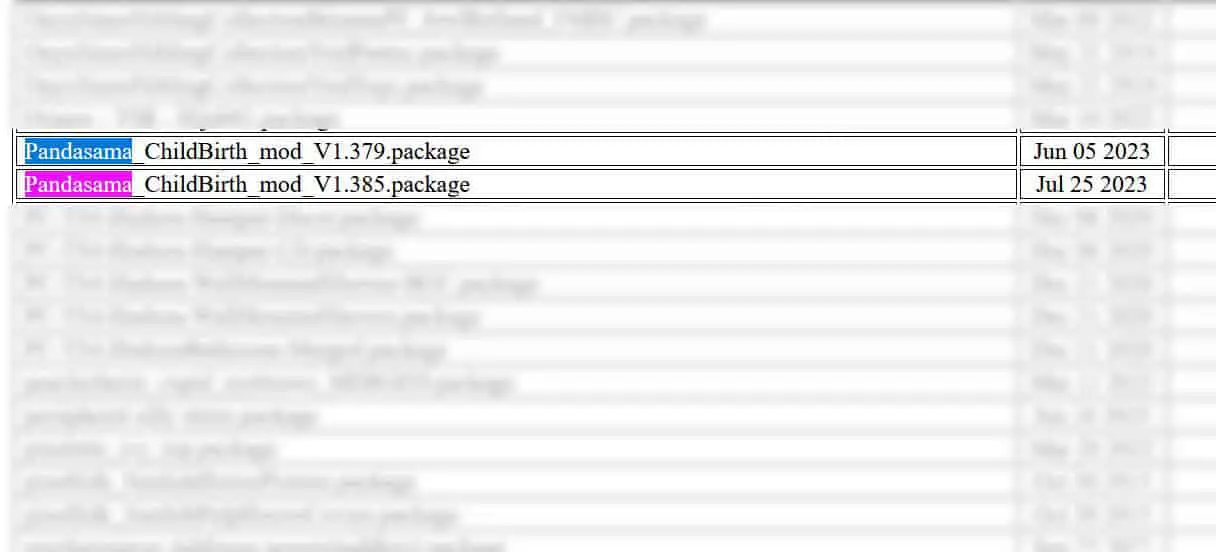Checking For Mod Duplicates
This Tutorial teaches you how to use MC system info log to check if you have duplicates of the childbirth mod
Step-By-Step Tutorial
Step 1
Every time I make an update the child birth mod I will spend the following weeks having conversations like this:
Simmer: xyz isn’t working after the update
Me: Did you delete the old version
Simmer: Yes I did
Me:Can you send me a system info log using mccc.
Simmer: ya here it is [sends file].
Me: you still have [old version] in your mods folder, you have to find it and delete it.
Simmer: oops
Now I don’t mind helping people, but having the same conversation over and over, multiple times a day can makes me feel like I’m going crazy, especially when people refuse to believe they have old versions until I show them the evidence in MC info log. To save us both some time, I will teach you how to check if you have old versions of the child birth mod using MCCC.
Step 2
You must already have MCCC installed and updated. Go in game, find a sim and click on MC Command Center
Step 8
You should only have one file named Pandasama_Childbirth.ts4script under Script Mod, and one file named Pandasama_ChildBirth_mod_V[version number].package under Tuning Mods.If your results under tuning mods looks like this image, you will know you have more than one version installed, you must locate the old version and delete it. Translation files are not duplicates even if they have pandasama_childbirth in their name. If you need further assistance please reach out to my discord Server.